Cookieless data collection
This product is primarily focused on the Danish and Belgian market. Collect privacy-friendly data, also when users reject the cookie consent.
Why for the Danish and Belgian market?
In some countries, like Denmark and Belgium, you need explicit consent to place a cookie that is used for tracking. Even if the tracking is done anonymous and for statistical purposes only. The webtracker can be setup to work with and without consent.
Apply the webtracker with and without consent
The webtracker can be set up to work with and without consent:
-
If consent is given for the use of cookies: the webtracker will set a first-party cookie containing a persistent ID. This ID can be used to track the user across pageviews and sessions and make sure your attribution model is correctly populated.
-
If no consent is given for the use of cookies: the webtracker will generate a privacy-friendly server-side ClientID that can be used for first-party web analytics. This client ID hash is based on the user IP address, User Agent and website URL. Being a hash, the value is unique but cannot be decrypted back to the original value. As such a hash value of these is fully GDPR compliant and safeguards the privacy of your users.
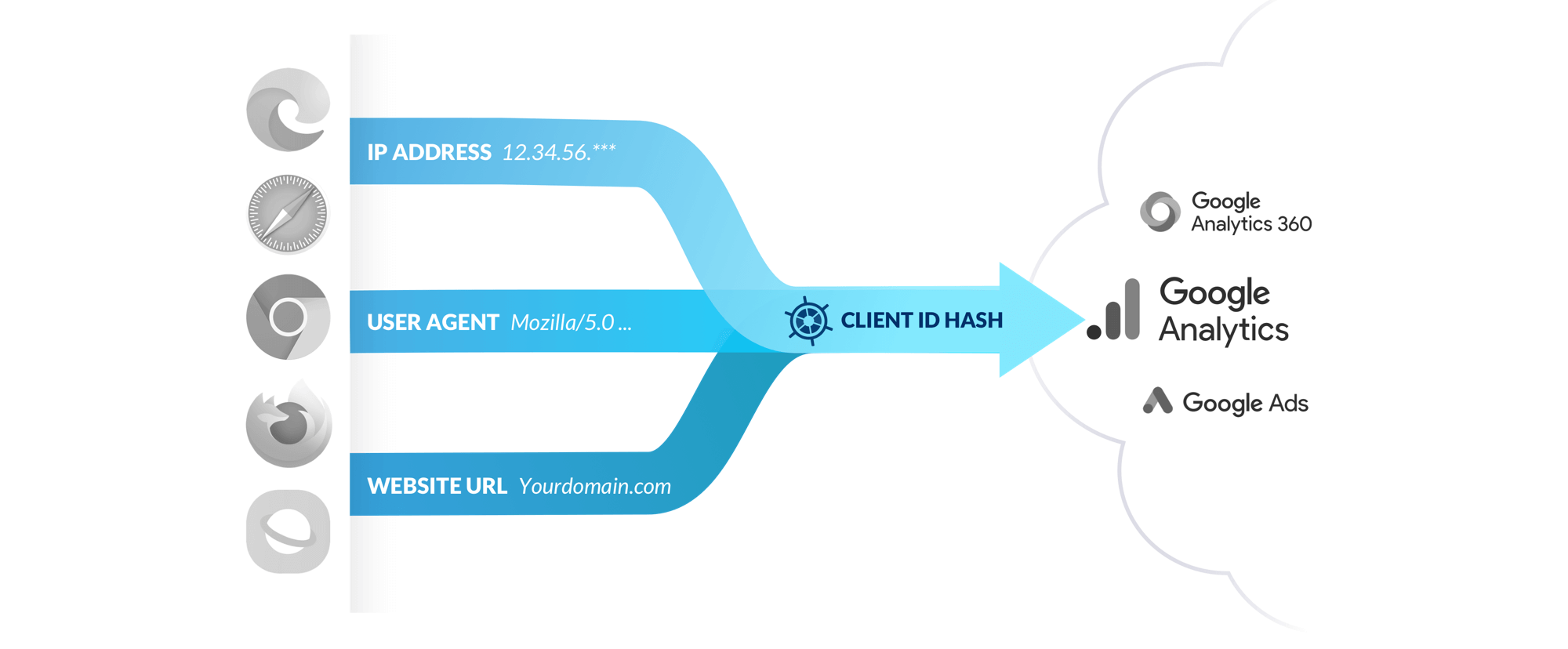
Only if consent is given: First-party cookie will be applied
If consent is given, a first party cookie, is placed by the webtracker. This means that the user can not (and will not) be tracked across the internet. Only their activity on the website (in first party context) can be stitched together. Because no personally-identifiable information is forwarded and the IP address is anonymized, the data is for statistical purposes only.
Step 1: Activate Cookieless data-collection
You can turn on cookieless tracking on your domain in the the webtracker user portal under the Client Side events tab.
- Select "Yes, setup cookieless" and save the results.
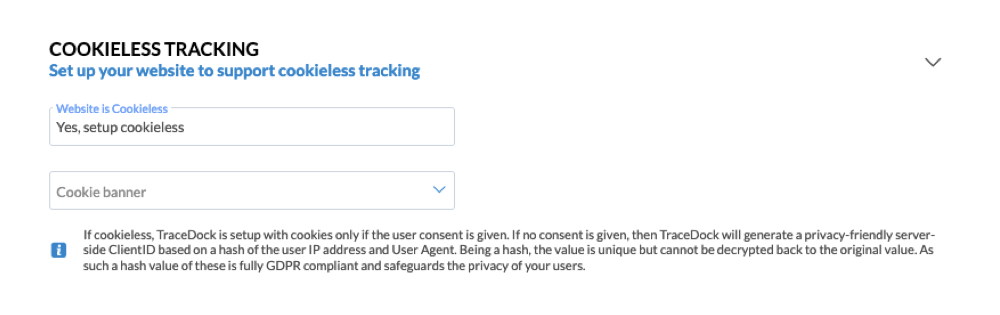
Step 2: Select your cookie banner
By default, the webtracker is set up to work with both Cookieinformation.com and Cookiebanner.io.
Conceptually the webtracker deploys their cookieless banner with the two following triggers:
- Cookie conditions are used to determine if the client has accepted cookies or not.
- Event conditions are used to determine if the user has closed the cookie banner.
Only after closing the banner the webtracker will determine if the cookies are accepted, and the event is fired.
If you have a cookie banner that is neither of the two above, please contact support.
💡 Good to know: Our support team can set up (nearly) all cookie banners to work.
Updated 23 days ago