Record message
This block allows you to record a short audio message from the calling party. The recorded audio message will be stored in the flowbuilder folder in your audio files.
You can provide a filename prefix that will make it easier to identify a specific recording. However, to ensure all generated audio files are unique, each recorded file will include the call ID and UNIX timestamp. The format of the generated file is as follows:
[FILE NAME PREFIX]_[CALL ID]_[UNIX TIMESTAMP].wav
You can find the recorded files in the Voice Management app, in the Audio Files tab:
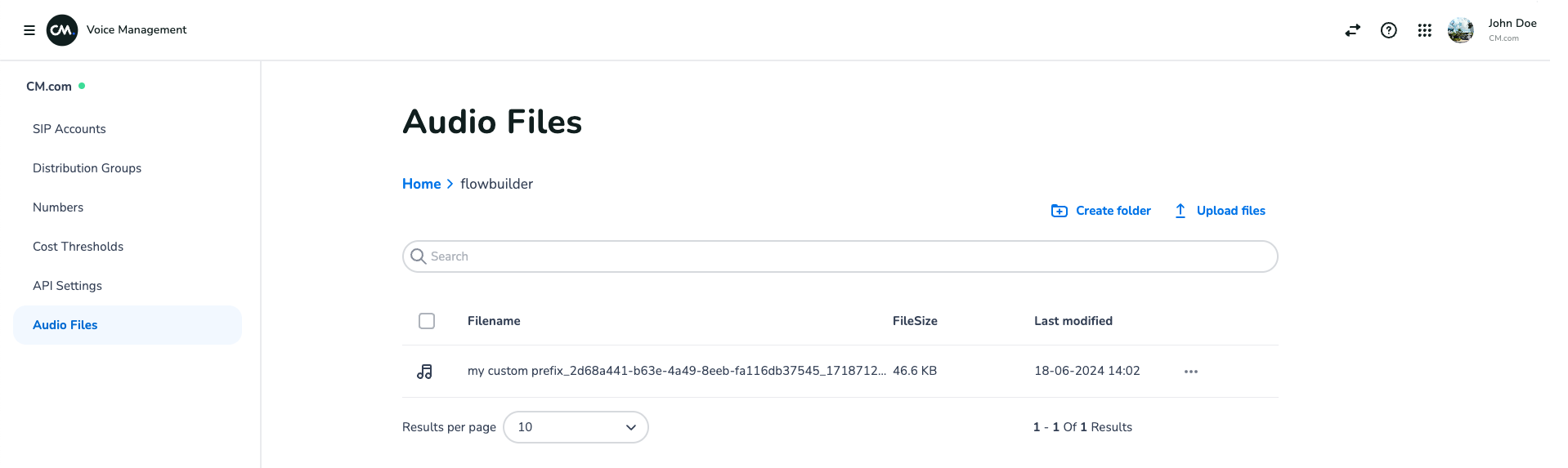
Example of a FlowBuilder recording with the prefix my custom prefix in the Voice Management app.
Retention policy
All audio files created with this block will be automatically deleted after 60 days.
TTS character limit
When using regular TTS, the prompt is limited to 500 characters. If your prompt exceeds 500 characters, only the first 500 characters will be played. It's important to keep within this limit to ensure that your entire message is conveyed effectively during the call.
SSML character limit
When using SSML, there is a limit of 1000 characters. If your SSML prompt exceeds this limit, the prompt will not be played. This is because truncating the prompt to fit within the 1000-character limit could potentially break the SSML syntax and render the prompt unusable.
Voicemail limitation - Outbound
This block will be skipped once voicemail has been detected and voicemail-response has been set to Restart.
Properties
| Option | Description | Required |
|---|---|---|
| Recording description | TTS or audio file that will be played before the recording starts. Can be used to inform the other party what the content of the recording should entail. | No |
| Play beep | Whether a beep sound should be played when the recording is started. | No |
| File name prefix | Prefix that will be placed at the start of the generated audio file name. | No |
| Max recording length | The hard limit on the length of the audio recording in seconds. The recording will be stopped when this limit is reached. Can be max 120 seconds. | Yes |
| Max silence length | The maximum amount of silence allowed before the recording will be automatically stopped. | Yes |
| Terminator | DTMF input of either # or * that will stop the recording when pressed by the other party. | Yes |
Updated 11 months ago