Execution errors
Even though the FlowBuilder is designed to handle most unexpected behavior without issue, things can occasionally go wrong. If an error occurs that might impact the ongoing call, an execution error will be logged.
Almost all execution errors are caused by a misconfiguration in your flow, such as using a variable that has not yet been created, a filename containing illegal characters, or an invalid regex in the conditional split block. However, some errors might be caused by external factors, such as an HTTP request failing due to a timeout or connection error.
When an execution error is logged, you'll see a visual warning on your Call flows overview page as follows:
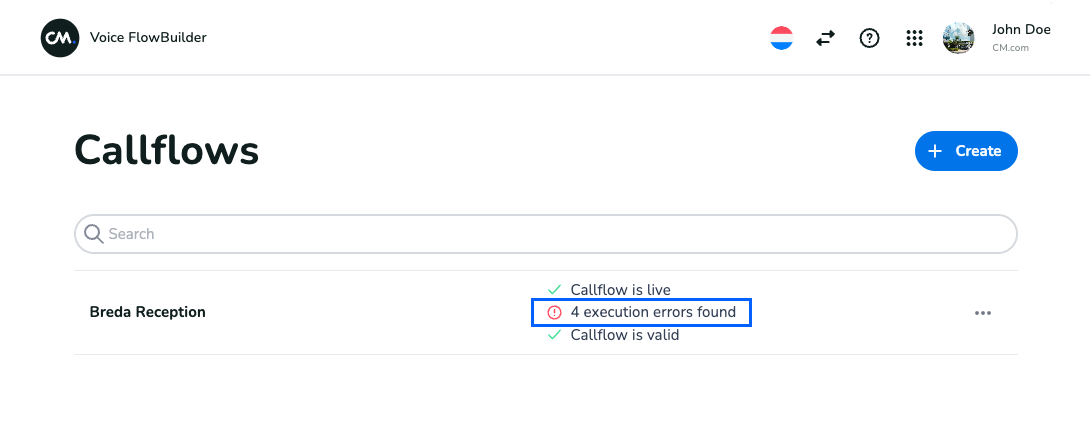
Callflow overview page showing a flow that encountered execution errors.
To see the errors that are created, click on the callflow and navigate to the Execution errors tab:
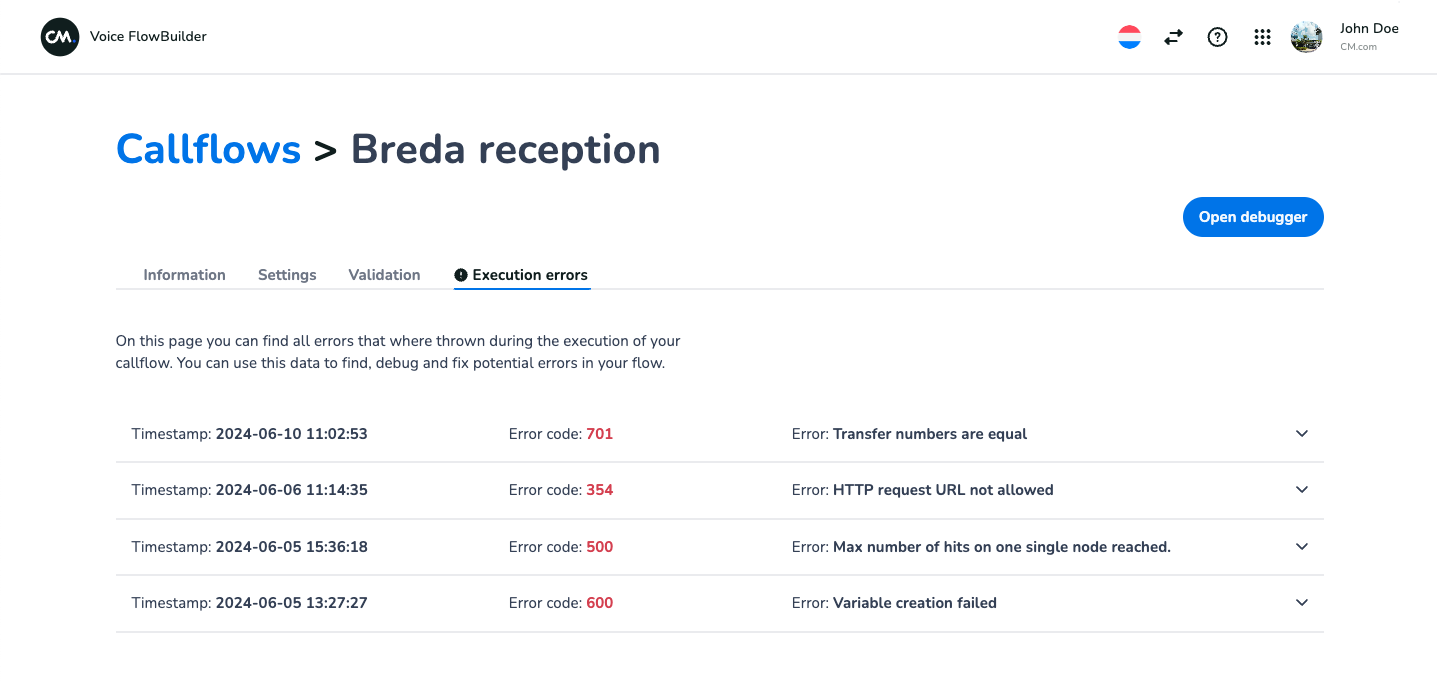
On this page you'll see the list of logged errors which can be expanded to show detailed information about the type of error, the probable cause, the node that triggered the error and a link to show the call that caused the error to be thrown in the Voice Insights app:
 block.](https://files.readme.io/61bc3ca-Screenshot_2024-06-14_at_10.30.48.png)
Example of an execution error thrown because the variable name field was not filled in the Create variable block.
After acknowledging the error and, if necessary, modifying your flow to prevent recurrence, you can remove the execution error by clicking the Delete button. This action removes the specific execution error from the list.
Updated 20 days ago