Contact messages
To send one or more contacts to a user use the Contacts array. The contacts array can contain the following informative objects:
| Field | Required |
|---|---|
| name | Yes |
| emails | No |
| addresses | No |
| org | No |
| phones | No |
| urls | No |
| birthday | No |
Important
Note that the
name.formatted_nameand at least one of:name.first_name, name.last_name, name.middle_name, name.suffix, name.prefixis required.
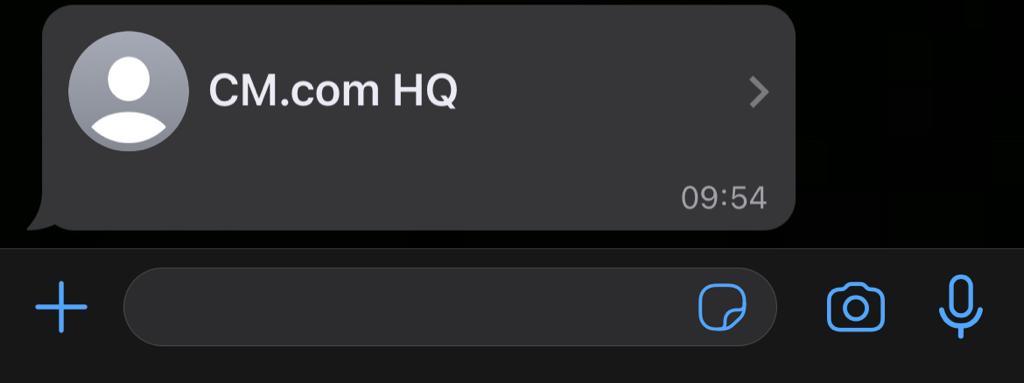
Contact message
In the example below, we send a contact message.
{
"messages": {
"msg": [
{
"body": {
"type": "auto",
"content": "Fallback Text"
},
"to": [
{
"number": "00316012345678"
}
],
"from": "00316098765432",
"allowedChannels": ["WhatsApp"],
"richContent": {
"conversation": [
{
"contacts": [
{
"name": {
"first_name": "CM.com",
"formatted_name": "CM.com HQ",
"last_name": "HQ"
},
"addresses": [
{
"city": "Breda",
"country": "Netherlands",
"country_code": "NL",
"street": "Konijnenberg 30",
"type": "WORK",
"zip": "4825 BD"
}
],
"emails": [
{
"email": "[email protected]",
"type": "WORK"
}
],
"org": {
"company": "CM.com",
"department": "Development",
"title": "Developer"
},
"phones": [
{
"phone": "1234567890",
"type": "WORK"
}
],
"urls": [
{
"url": "https://www.cm.com",
"type": "WORK"
}
],
"birthday": "2000-01-01"
}
]
}
]
}
}
]
}
}
Updated 10 months ago