Authentication
Product Token
You authenticate with this API using your account's product token.
All API endpoints require you to provide a product token by including it as value for the X-CM-PRODUCTTOKEN header key.
Your organization(s) contain(s) at least 1 account and a product-token is always linked to a single account, an account should always have a single product-token linked.
An account-scoped product token can be found at the Channels application by clicking "Authentication" after navigating to "API Access and Settings" from the side-bar.
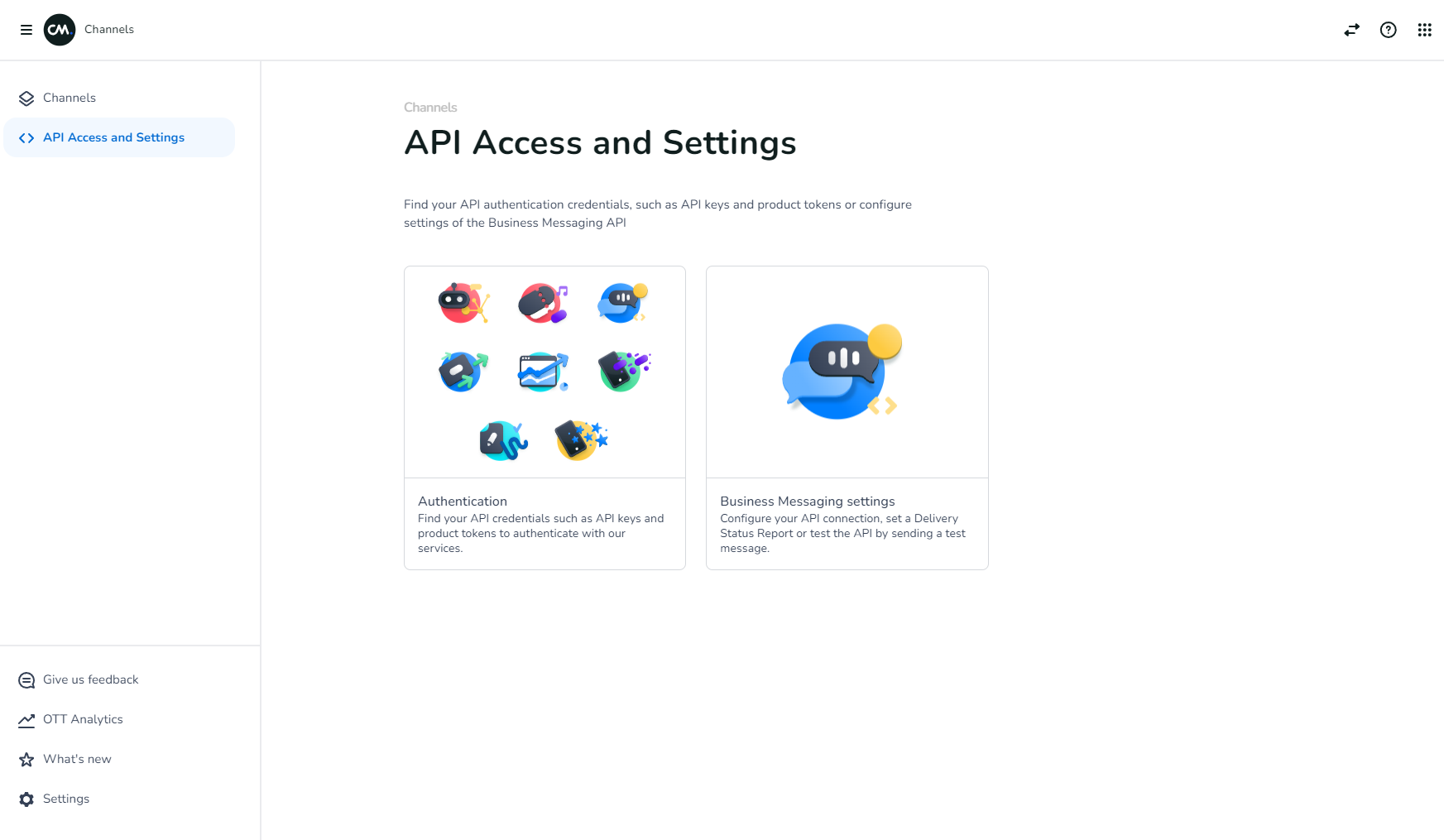
If you cannot access the application you might have received the product token via your account manager. It can also be obtained by contacting support.
Authentication Page
This page contains information and data to help you interact with CM.com APIs.
Most CM.com APIs require you to provide an "AccountID" as a primary path variable since most of your data and configuration is linked to an account.
On the "Authentication" page you will find the following:
- Account ID
a GUID representing an account in your organization
- Product Tokens (use Product Tokens with Channels API)
unique and secret identifiers that are used to authenticate and authorize your account to most of our APIs
- API Keys (do not use API Keys with Channels API)
unique and secret identifiers that are used to authenticate and authorize your account to some of our APIs
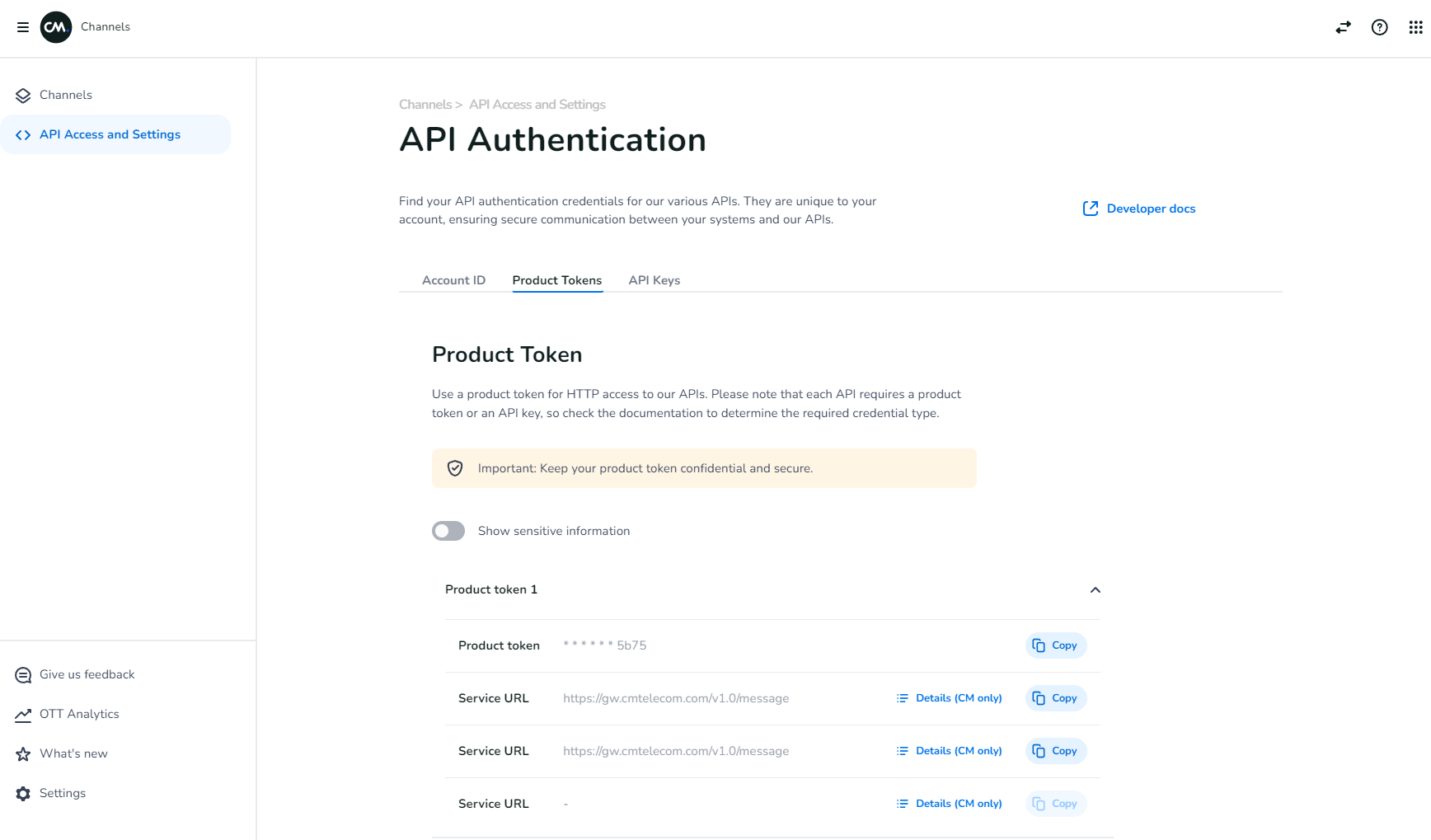
Keep your product tokens & API keys confidential and secure. Please contact support if this page does not expose any product tokens.
Updated over 1 year ago