Status Transitions
in3 transaction statuses
OPEN - Transaction has been created. This is the initial status.
PENDING - Transaction's first instalment payment is in progress.
SUCCESS - Transaction's first instalment payment successfully paid.
CANCELLED - Transaction's first instalment payment has been cancelled by your customers.
EXPIRED - Transaction's first instalment payment has not succeeded; expired.
FAILURE - Transaction's first instalment payment has not succeeded; unknown reason.
Status Transitions
The diagram below shows all state transitions an in3 transaction could go through.
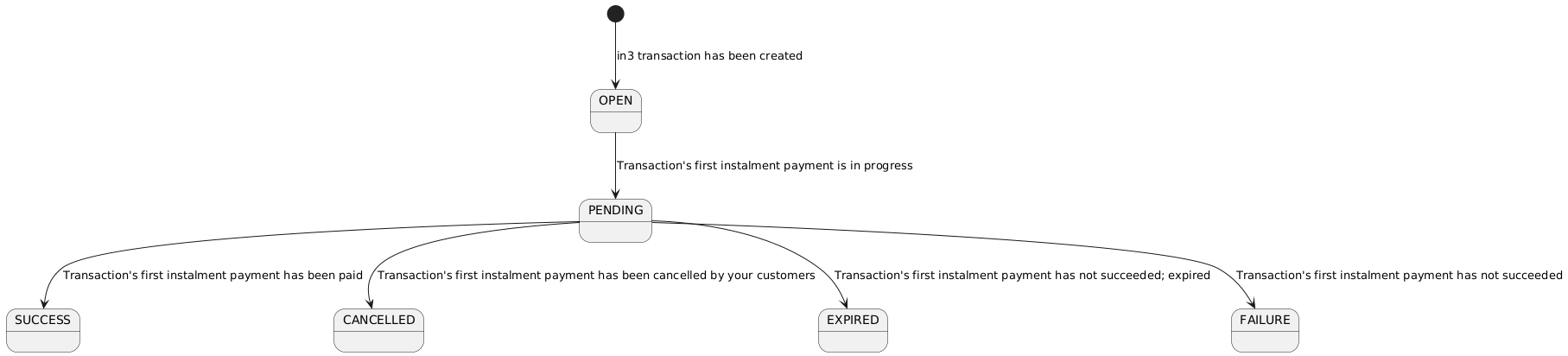
Once an in3 transaction has been created the status will be OPEN.
Once your customer is redirected to the in3 environment where they can complete the first instalment payment, the status will transition to PENDING.
Once the first instalment payment is successful, the transaction status will transition to SUCCESS. This is the happy-flow.
Of course there are other possibilities as you have seen in the state diagram.
It could transition to CANCELLED if the consumer did not complete the first instalment payment on the in3 environment and instead clicked on 'Return to webshop' button.
It could transition to EXPIRED if the expiresAt timestamp has been reached and the first instalment payment has not been completed.
It could transition to FAILURE if the first instalment payment failed.
Updated over 1 year ago