Customer Journey
This page explains some of the paths in the pre-built CM.com Checkout customer journey.
Common checkout path
- Customer wants to proceed with the payment checkout.
- You create a Checkout transaction using the create Checkout transaction endpoint (once a Checkout transaction is created it has status
OPEN), and redirect the customer to the retrieved Checkout URL. - Customer lands on our pre-built CM.com Checkout.
This is the Checkout payment method selection page on our CM.com Checkout:
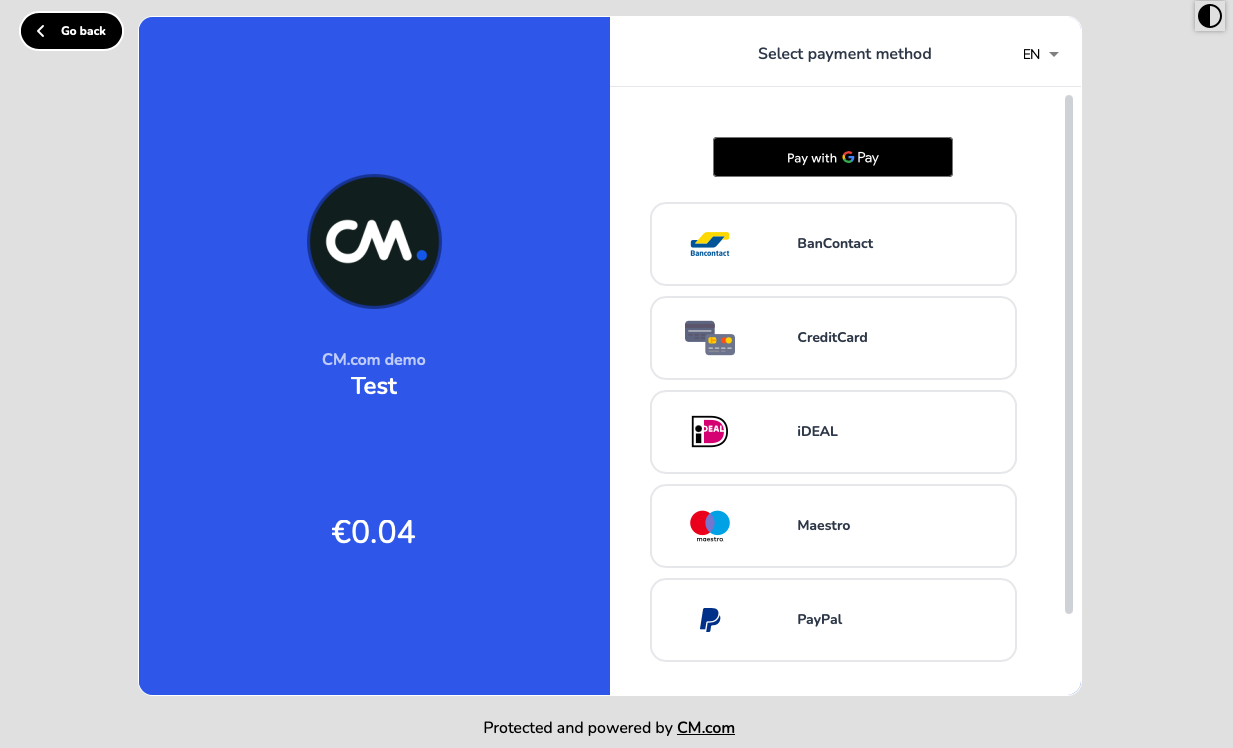
What happens when the customer lands on the CM.com Checkout?
The main goal of our pre-built CM.com Checkout is to allow customers to select a payment method and continue with the payment process, but depending on the selected payment method additional customer information might need to be entered by the customer while using the Checkout. This scenario is because some payment methods like Credit Card/Bancontact follow a 3DS authentication flow where specific customer details are required. Other payment methods like Klarna require a detailed customer billing address to continue its process. In both cases either you provide the required consumer data in your request when creating the Checkout transaction or your customer will be presented with a Consumer Form page in the Checkout where the required missing consumer data must be filled in.
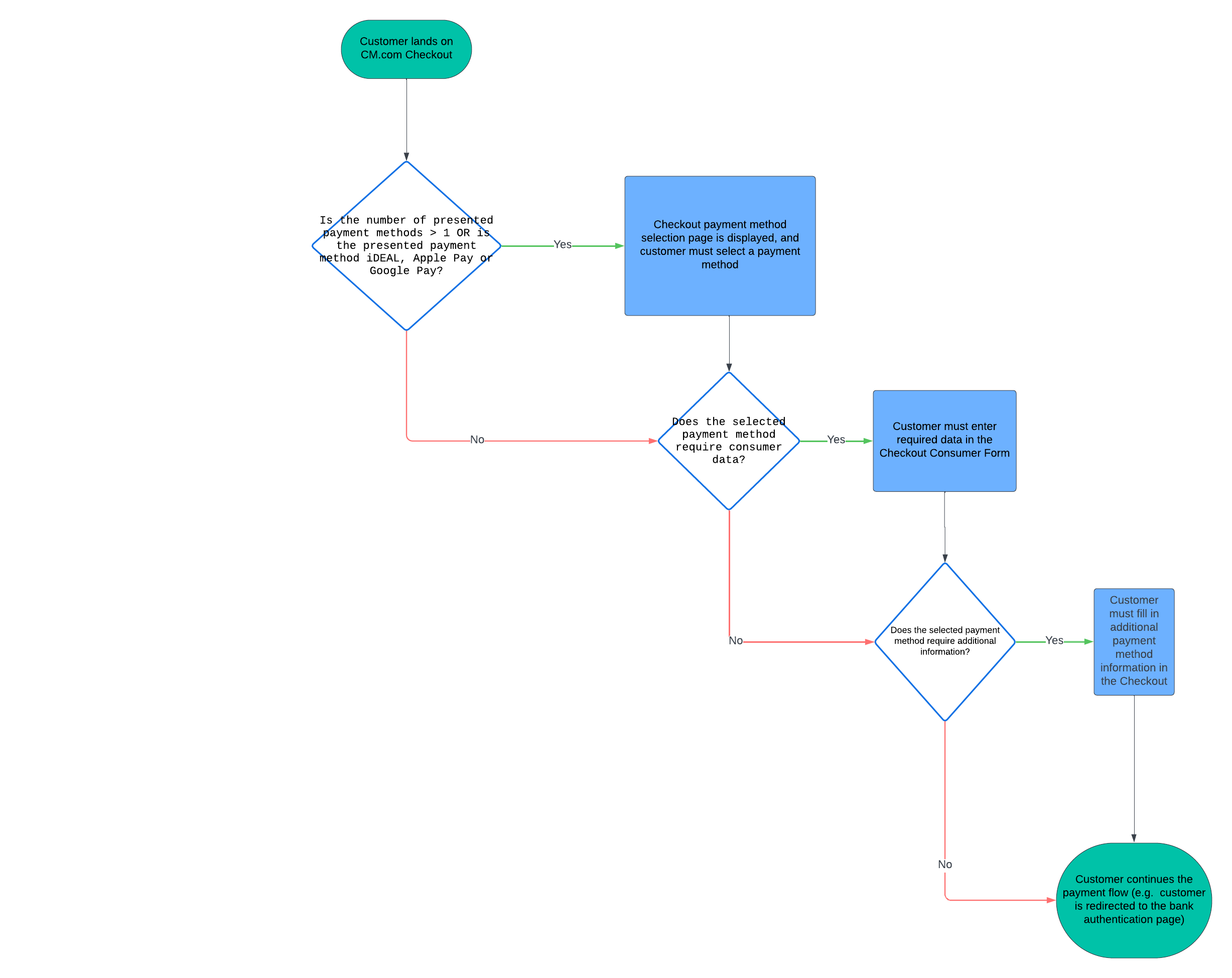
These are just some examples of the flow displayed above:
- If you only have Credit Card configured for your Checkout (the customer will not be presented with the Checkout payment method selection page), and you did not provide enough
consumerdetails while making the request to create the Checkout transaction, then your customer will be presented with a Consumer Form page where email and land must be filled in before proceeding to the page where card details can be entered. After that information is filled in the consumer will continue with the payment flow. - If you only have Credit Card configured for your Checkout (the customer will not be presented with the Checkout payment method selection page), and you did provide all the
consumerdetails while making the request to create the Checkout transaction, then no consumer details would be missing and your customer will be presented with the page where card details can be entered. After that information is filled in the consumer will continue with the payment flow. - If you only have 1 payment method configured for your Checkout and the payment method is iDEAL, Apple Pay or Google Pay (the customer will be presented with the Checkout payment method selection page). Once the customer selects the payment method they will continue with the payment flow.
- If you have iDEAL, and Klarna configured for your Checkout the customer will be presented with the Checkout payment method selection page. Then if iDEAL is selected the customer will be redirected to the iDEAL environment in order to continue with the payment. If Klarna is selected and you did not provide enough
consumerdetails while making the request to create the Checkout transaction, then your customer will be presented with a Consumer Form page in the Checkout where the billing address must be entered, and after that information is filled in the customer will continue with the payment flow. If Klarna is selected, and you did provided theconsumerbilling address then your customer will continue directly with the payment flow.
What is the next step in the journey?
The next step depends on the path that is taken, and the path is directly related to what the customer decides to do with the Checkout. These are only some examples of the possible paths that the journey can take:
Path where customer successfully completes the payment
If the customer selected a payment method, provided additional information (if needed), proceed and completed the payment flow successfully. Then the customer would be redirected to the Return URL(s) you specified on your Checkout transaction and the Customer journey would end. The Checkout transaction status would transition from OPEN to SUCCESS.
Path where customer cancels the journey
If the customer selected 'Go back' on the Checkout. Then the customer would be redirected to the Return URL(s) you specified on your Checkout transaction and the Customer journey would end. The Checkout transaction status would transition from OPEN to CANCELLED.
Path where customer did not use the Checkout and the Checkout expiration time has passed
The Checkout transaction status would transition from OPEN to EXPIRED. If at some point the customer opens an EXPIRED Checkout he/she/they will be redirected to the Return URL(s) you specified on your Checkout transaction.
The customer journey is directly related to how the Checkout transaction status transitions, and the paths described above represent only a subset of all the possible paths for a customer journey to go. Please see the section related to how the status transitions in order for you to understand other possible paths. Find more details here.
Updated 11 months ago