Status Transitions
This page explains the possible status transitions a transaction could go through and what they mean.
For 'non-reusable' QR codes
iDEAL QR transaction statuses
OPEN - iDEAL QR transaction has been created. This is the initial status.
SUCCESS - successful payment made with the transaction QR code; iDEAL QR transaction successfully paid.
EXPIRED - no successful payment has been made with the transaction QR code, and the transaction expiresAt specified has passed; iDEAL QR transaction expired.
Status Transitions
The diagram below shows the state transitions an iDEAL QR transaction could go through (For 'non-reusable' QR codes).
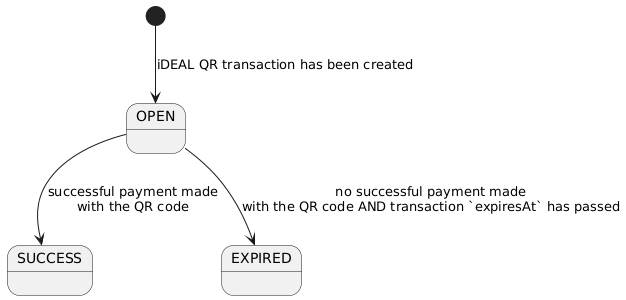
For 'reusable' QR codes
iDEAL QR transaction statuses
OPEN - iDEAL QR transaction has been created. This is the initial status.
EXPIRED - iDEAL QR transaction expiresAt specified has passed. The transaction QR code can not be used anymore to make new payments; iDEAL QR transaction expired.
Status Transitions
The diagram below shows the state transitions an iDEAL QR transaction could go through (For 'reusable' QR codes).
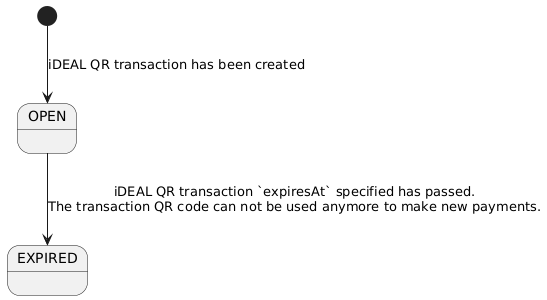
Updated over 1 year ago