Conversation History
A Conversation History adapter can be added via its dedicated adapter type.
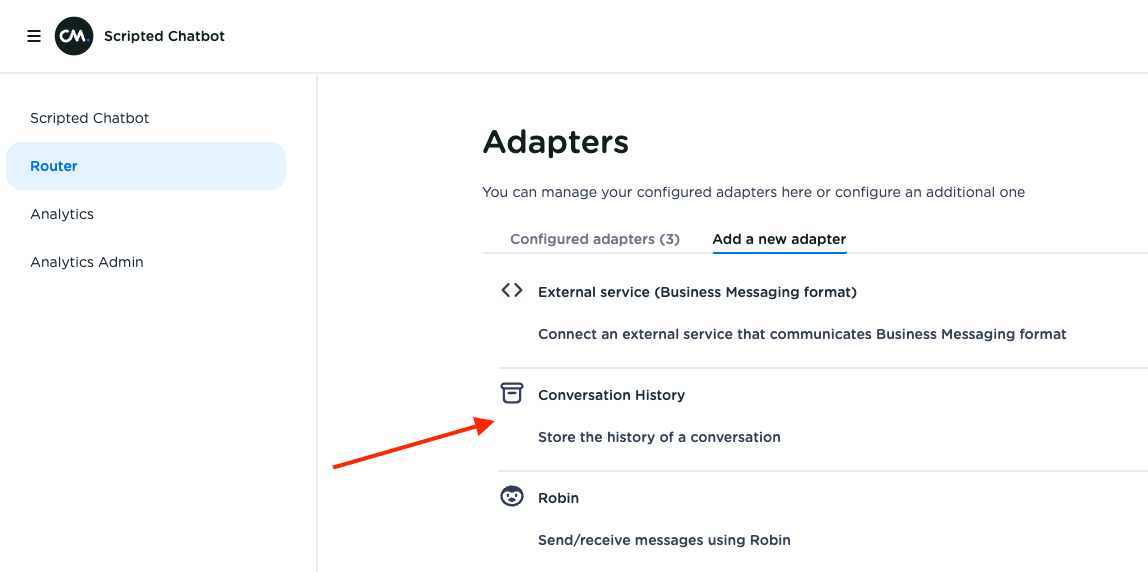
The Conversation History new adapter line.
The adapter supports retrieving the conversation history for a single session. This can be done by filling out the template URL as given below. The session id is passed via the handover call.
GET to https://api.conversational.cm.com/conversational/conversation-history/v2/accounts/{accountId}/session-history?routerSessionId={sessionId}
This api also supports retrieving session events, you can include events with messages by adding includeEvents query parameter:
GET to https://api.conversational.cm.com/conversational/conversation-history/v2/accounts/{accountId}/session-history?routerSessionId={sessionId}&includeEvents=true
You can also only fetch events without messages by adding includeMessages query parameter:
GET to https://api.conversational.cm.com/conversational/conversation-history/v2/accounts/{accountId}/session-history?routerSessionId={sessionId}&includeEvents=true&includeMessages=false
Response
| Field | Type | Description |
|---|---|---|
| AccountId | Guid | The CONVERSATIONAL technical link |
| SessionId | Guid | Session id |
| ChatId | Guid | A hash created from the combination of client id, host id and channel |
| ConversationHistory | array of ConversationMessages | An array of messages/events for that session |
| Metadata | [ConversationHistoryMetadata] (doc:ConversationHistoryMetadata) | Meta data about session history |
Metadata
| Field | Type | Description |
|---|---|---|
| Summary | string | A summarisation of the text messages in the history generated by open ai, only available if includeSummary query parameter is set to true |
Above URL template with the accountId pre-filled can also be retrieved from the frontend.
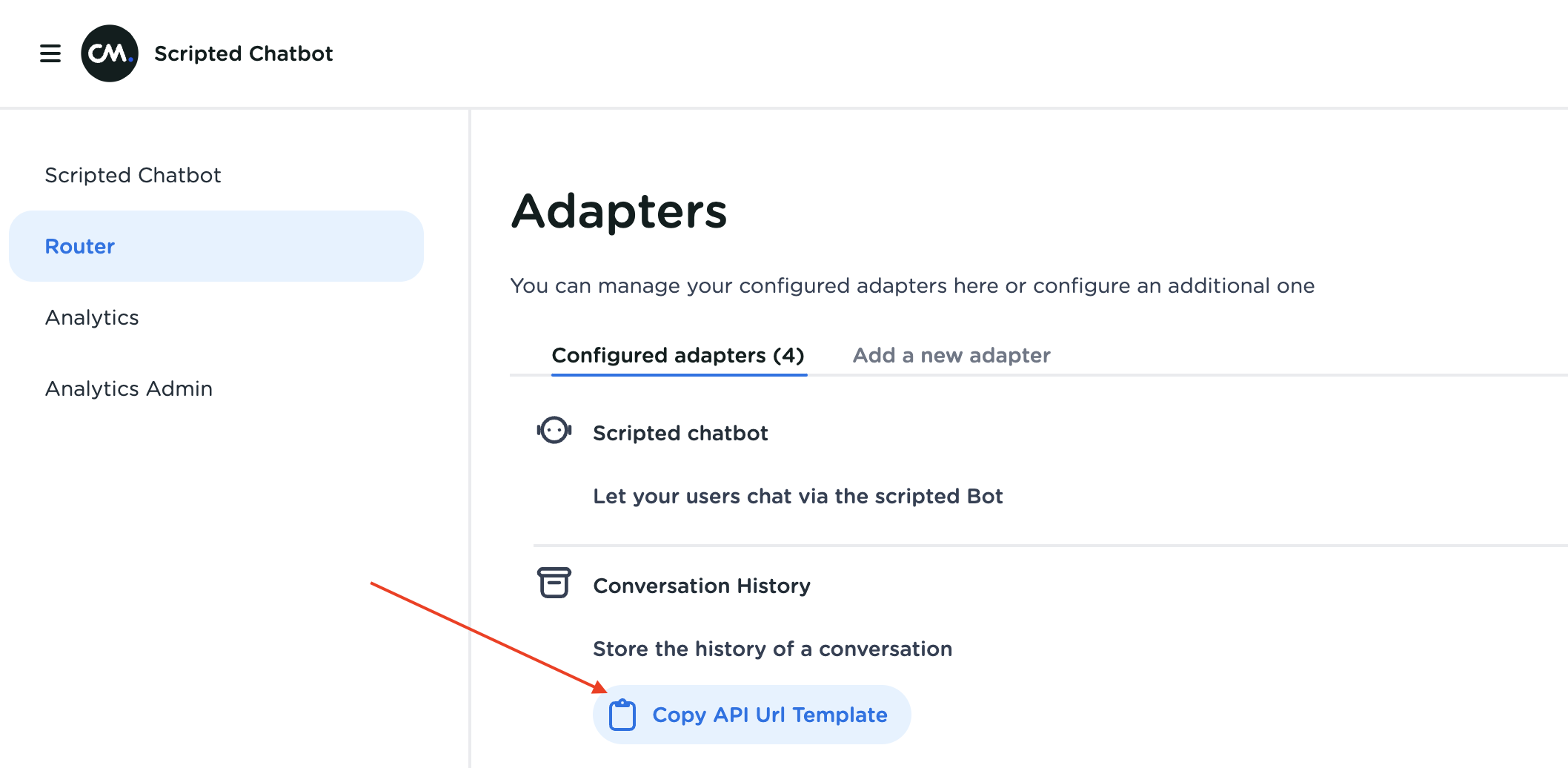
Button which puts the URL template, including the accountId, on the clipboard.
It is also possible to delete the session history, would that be beneficial to your use case.
DELETE to https://api.conversational.cm.com/conversational/conversation-history/v1/accounts/{accountId}/session-history/{sessionId}
Both calls need to be authenticated with a product token via the X-Cm-Producttoken header, described more elaborately in Authentication.
Updated over 1 year ago