Introduction
Connect is CM.com's integration marketplace. Connect provides ways to integrate CM.com's products with third-party solutions out-of-the-box to cover a variety of use-cases like storing and fetching data, and integrating with live agent solutions. All available as a low-code/no-code platform to make sure you can spend your time in offering an amazing customer experience, instead of setting up technical integrations. In short Connect provides:
- A unified customer experience through CM.com's platform, fully integrated with your existing IT landscape
- Increase time to market and boost your teams productivity with CM.com's platform
- A way to stay up-to-date with the latest features in their tooling, with no additional effort on their part
This article focusses on explaining how Connect works, what it does in relation to Conversational AI Cloud, and how to set it up if you're planning to customise your Connect implementation. For more information on the Connect product and what it can do for you and your business please contact our support, or your customer success manager.
Introduction
As described above Connect is an integration marketplace that integrates the CM.com platform with products offered in the market like CRM's, OMS's, ERP's and different CCaaS vendors. After purchasing a Connect integration with CM.com a customer can choose to be fully on-boarded by CM.com's Professional Services department, or on-board their desired use-cases in a self-service way.
Conversational AI Cloud offers its customers a few ways to make the on-boarding process as no-code/low-code as possible through a standardised context variable and transaction script web hook offering.
How Does It Work?
When a customer uses Connect in combination with Conv. AI Cloud the customer can use the standardised web hooks available to customise integration behaviour:
- The transaction script web hook can be used to implement the following (example) use cases:
- Getting data from an external service (like Salesforce CRM) to personalise a conversation
- Storing or mutating data in an external service (like Salesforce CRM) based on data extracted from the end-user during the conversation
- Updating the state of a conversation (by updating a conversation variable) by analysing the response of an external service based on the query configured
- The context variable web hook can be used to set the context of the conversation based on the state of the conversation variables (set by the transaction script web hook)
A rough outline of the Connect + Conversation AI Cloud architecture is shown below:
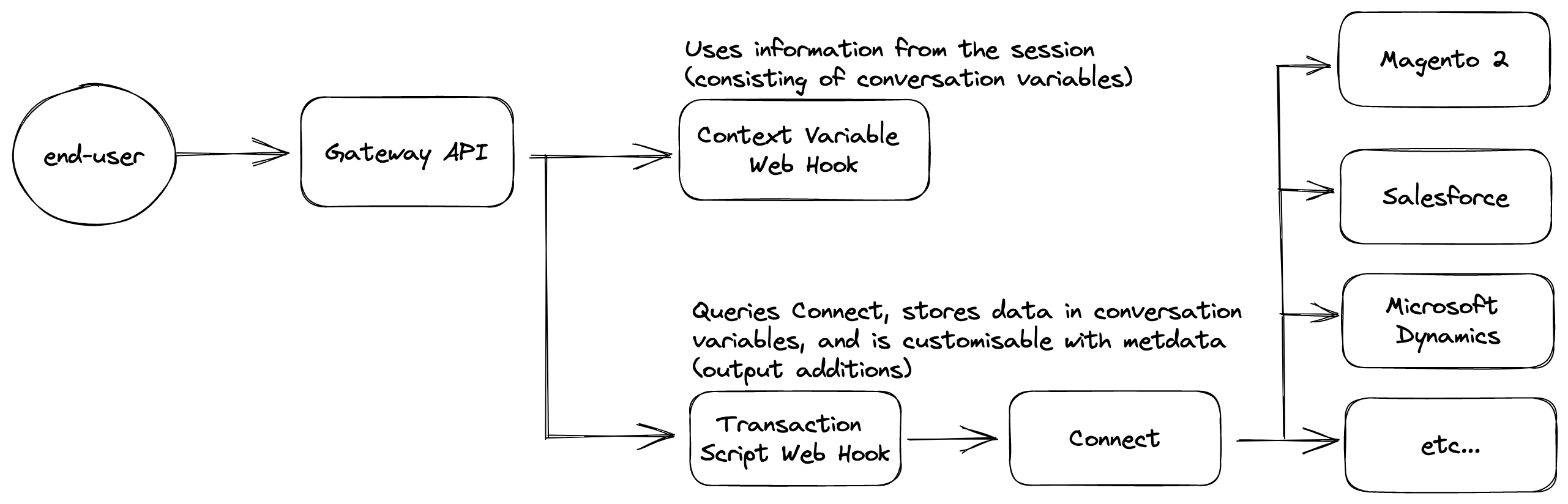
Connect Architecture - Conv. AI Cloud
Best Practices And Disclaimers
A few things to keep in mind when working with the standardised connectors for Conversational AI Cloud and a Connect integration:
- Connect can not control uptime or response times of the service it is connecting with. Standardised connectors are set up in a way to handle time outs, and will default to the standard behaviour for transactional dialog web hooks and context variable web hooks in case timeouts or faulty responses do occur.
- Connect enables personalisation by fully integrating with the API of an external service (usually a RESTful API). If data is not present in the external service, and you can not prompt the end-user for it or get it into Conv. AI Cloud in any other way (like a query parameter) then Connect does not have access to that data, and can not use it. For example, if you need a hash to be calculated based on user input, and then want to use that hash to query Connect, this won't be possible, as the hash is not available from the RESTful API of the product, and the standardised connectors can not generate new data, they can only retrieve or mutate data it is provided.
Connect Does Not Generate, It Queries
If data is not present in the external service, and you can not prompt the end-user for it or get it into Conv. AI Cloud in any other way (like a query parameter) then Connect does not have access to that data, and can not use it.
Updated almost 3 years ago