How do I implement the Web Conversations script?
- Go to your Web Conversation configuration and click on the three dots next to the save button. By clicking on this button a menu will be shown. Click on the 'export button'.
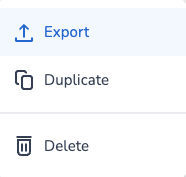
- After exporting the code you can implement the script by copying it into your HTML. In order to decide a specific position on the page you can use DIV tags in your HTML code. The ID needs to be filled in at 'Global settings' -> 'Parent selector' in the Web Conversations configuration. Implementing it this way Web Conversations will know on which position of the page the script needs to be loaded.
(Using DIV tags and the 'Parent selector' is only relevant when you are using the inline and FAQ module of Web Conversations).
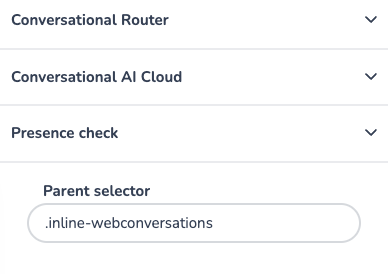
Updated over 1 year ago