Business Messaging
A Business Messaging adapter can be added via its dedicated adapter type.
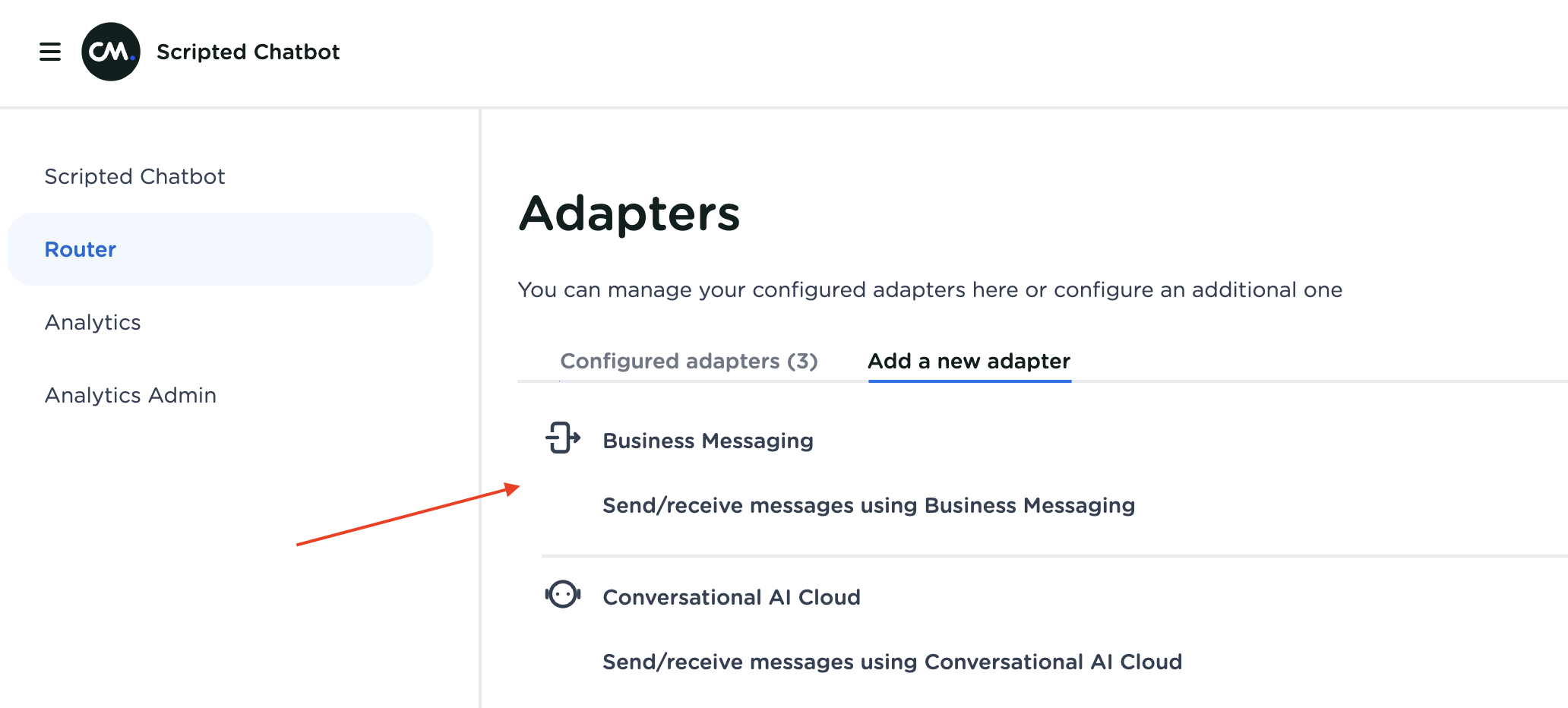
The Business Messaging new adapter line.
With this adapter all channels available on the CM account can be routed through the Conversational Router and used by the other connected applications. To make this work Conversational Router needs to be configured as a message destination within the Channels frontend.
For this first go to the channel identifier page for which you want traffic to be routed to the Conversational Router. There find below button and click it.
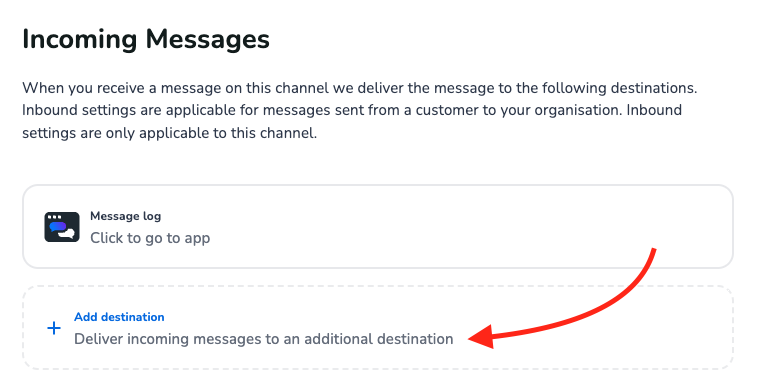
In the appearing overlay select the Conversational Router and save this choice.
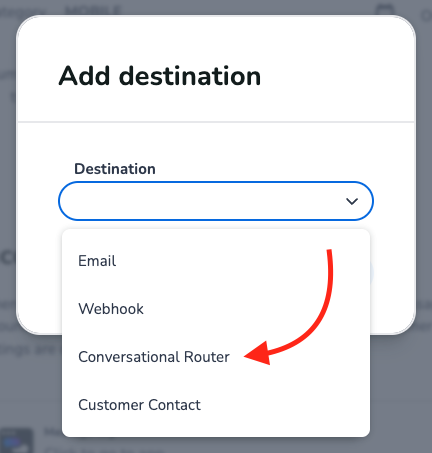
After these settings are processed by all systems incoming (MO) messages will be forwarded to the Conversational Router's Business Messaging adapter.
Updated about 1 year ago